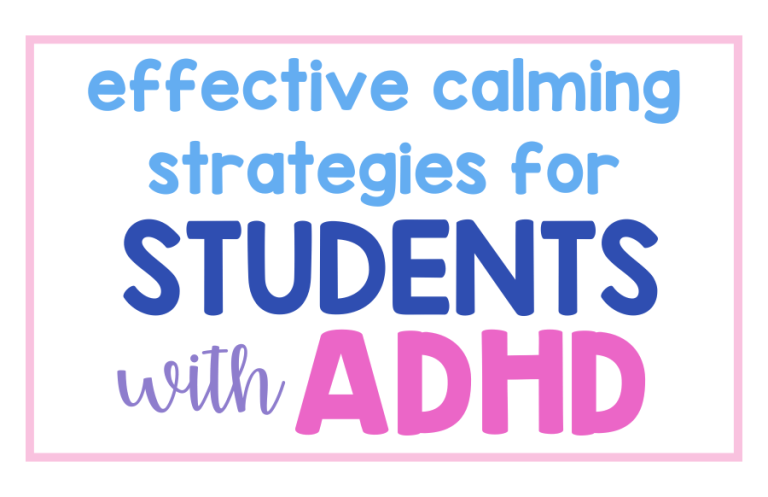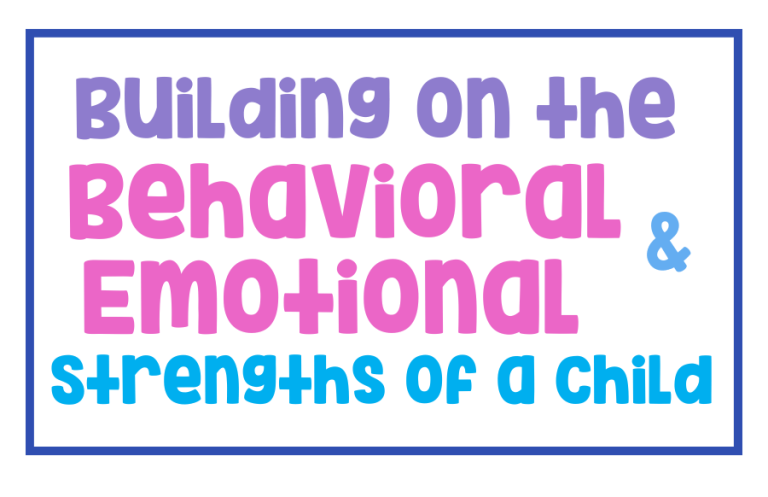Should You Use iPads for Classroom Management?
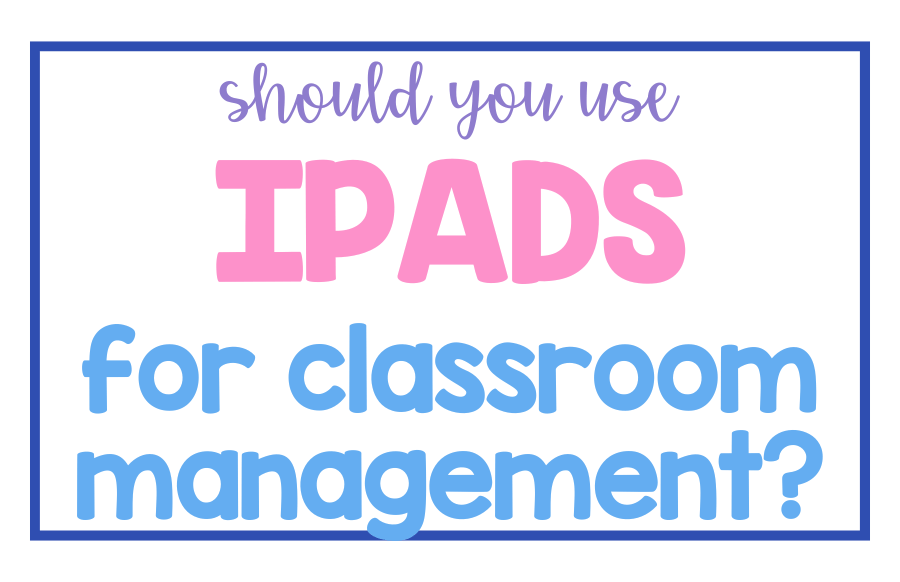
The 1 to 1 Dream (and the reality check)
I remember when schools first starting to get computers for the kids. It was positioned to us as a metric for our innovation, dedication to technology growth and preparing our students for the real world 1:1 student devices seemed like the solution to everything. An entire class with an iPad? Imagine the possibilities: quick access, instant engagement, smoother transitions, etc.
But here’s what most teachers learned the hard way:
The more screens enter the classroom, the harder it gets to actually manage the room.
Instead of helping kids stay on task, iPads often become the very thing that throws them off completely. And if you’ve ever tried to transition a student from a high-energy learning app to math fluency practice, you know exactly what I mean.

OVERLOADED caseload? No idea how you are going to manage it all? This Summit is for you.

calling all SPED Teachers
OVERLOADED caseload? No idea how you are going to manage it all? This Summit is for you.

Let me be clear: I’m not anti-tech. iPads have their place in today’s classroom, and honestly- they’re needed. But they can’t do what teachers do best and they certainly can’t read the room, build connection, and help students regulate.
So, let’s talk honestly about how to use iPads in a way that serves learning without sabotaging classroom management, and I’m not just talking about iPad management.
What iPads Were Supposed to Do (and What Actually Happened)
When 1:1 devices and student iPad, specifically, became the trend, the idea was simple: more access, more independence, more engagement. And yes, sometimes that happens. Educational specific apps, visual supports, and adaptive programs have a real impact.
But that’s not the full story.
In most classrooms, teachers see a different reality:
- Students are overstimulated and can’t shift gears.
- Meltdowns every time we tell them to turn the iPad off
- Less face-to-face learning, hands-on learning
- Increased technology habits

The thing is screens teach dependence. They keep students engaged through constant novelty and reward (those apps are programmed to keep them there!).
Real learning (and regulation) come from developing focus, patience, and self-control. These are harder to build when a device is your go-to.
Sure, iPads can help instruction. But they don’t manage behavior. In fact, they truly make it harder.
Why iPads Can Make Classroom Management Harder

1. They hijack attention.
The apps are built to hold a child’s attention and to make everything else feel slow by comparison. We can’t live up to this. When students’ brains adjust to constant feedback and motion, teacher-led instruction feels flat.
2. Transitions become battles.
Ending a preferred activity like an iPad game is a battle! It can feel like punishment, especially for students who already struggle with flexibility. “Powering off” ends up becoming an incident report instead of the next step.
3. They replace self-regulation with external stimulation.
The screen becomes the calm, focus, and motivation. Students start relying on the device to regulate instead of building the internal skills that help them do it themselves.
4. They erase real connection.
Even the most “interactive” app can’t give you what a teacher can. That empathy, that understanding, that connection. Conversation, eye contact, laughter, and problem-solving together us how we teach regulation.
Teach the Pause: Setting Healthy Tech Boundaries
The first step isn’t to ban iPads seriously we need them! Although maybe less time while at a younger grade level. Our goal should be to build structure around them and increase productive behavior management strategies.

A simple tool that changes everything? The pause button.
This can be verbal (“Pause screens!”) or visuals (an icon on the board/a card/a hand gesture). When students hear or see it, they know it’s time to close the iPad, hands off, eyes up.
Not a punishment, but more of a reset.
Here’s what it does:
- Builds predictability and consistency.
- Students know it is a just pause for right now not forever.
- Trains attention back toward the teacher.
- Reinforces that the teacher sets the rhythm, not the device, or themselves.
When students learn to pause calmly, you’re not just regaining control of your classroom, you’re teaching a real-world regulation.
If you do one thing differently this year, make it this: build “pause” practice into your daily routine. It’s not a complete management technique, but it is one tool that can help you daily.
Don’t Go Screen to Math Cold Turkey: Transition Slowly
Here’s another reason iPads can derail classroom management for the rest of the class: we expect students to jump from a highly preferred, highly stimulating task to an academic one without a break in between.
That’s a recipe for disaster.
After using an iPad, students need a transition activity-something to help their brains and bodies reset before diving into the next task. Keep in mind the individual student’s needs, to make these more targeted and supportive.

Try short, non-screen transitions like:
- One minute of stretching or deep breathing, it doesn’t have to be a large amount of time
- A quick movement break
- Two minutes of class jobs where you’re giving immediate feedback-positive, hopefully
Think of it as hitting “reset” before starting up again.
The No-Recess Rule: Protect Play from Screens
It might sound fine. A break in the school day, kids can do what they want and if that happens to be shared iPad time, so be it.
But here’s the problem, kids aren’t playing enough!

It is so important not to let iPad take over unstructured play time. Even if you have classroom devices, let’s put them away for recess (even when it is indoor and it’s loud). Students don’t have much time to just play with their friends on their own terms. When you have younger or older students, this still is true.
Recess is where social and emotional learning actually happen in real time. It’s where students practice turn-taking, problem-solving, and empathy.
When we let screens creep into that time, we rob them of the chance to practice those real-world skills. And then our starting point is really zero when we try to teach these social emotional lessons.
So even when it’s tempting, keep recess sacred. Playtime is not downtime, it’s developmental, and should still be an important part of the modern classroom.
Keep Tech Purposeful, Not Passive
Okay, let’s talk about how to use educational apps and apple devices with intention.
Ask yourself:
- Is this tool helping students practice focus and regulation, or avoid it?
- Does this activity connect to my lesson plans, or just fill time?
- Can this help them access student work more easily?
Some simple boundaries that make a big difference when using mobile devices:
- Build in at least a few tech-free blocks per day
- Always follow screen time with a hands-on or movement task
Students need to learn that iPads are tools, not default activities that individual students can use at their leisure.
When screens stop being the reward, they start being what they were meant to be: a support for learning, not a substitute for regulation.
1:1 devices were meant to make teaching easier. Things like Google Classroom saved so many of us during Covid shutdowns, but is a Google form always necessary?
Furthermore, what actually keeps classrooms calm isn’t technology. It’s connection, structure, and predictable routines. How you develop your mobile device management system is what will separate how successful your students are in regulating and learning key skills.
Can you use them? Of course! Just make sure you’re doing it intentionally.