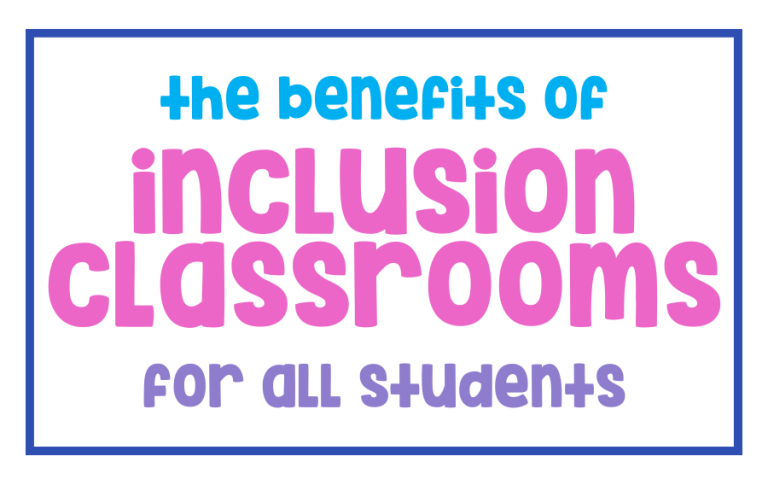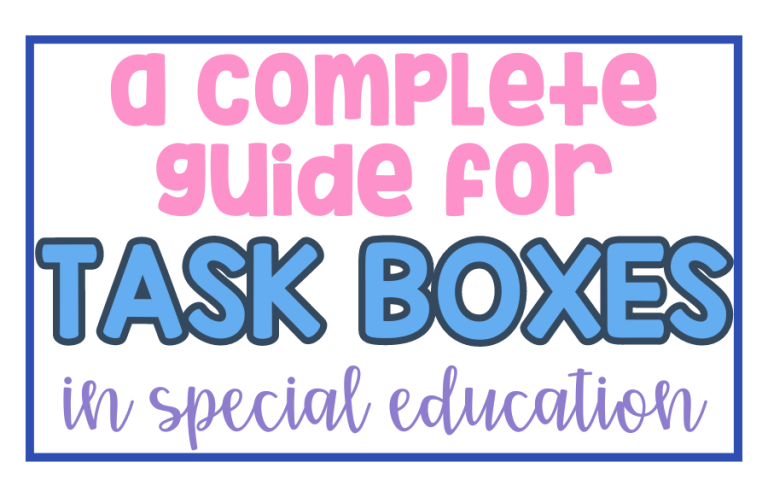The Ultimate Guide to Visual Schedules for the Classroom
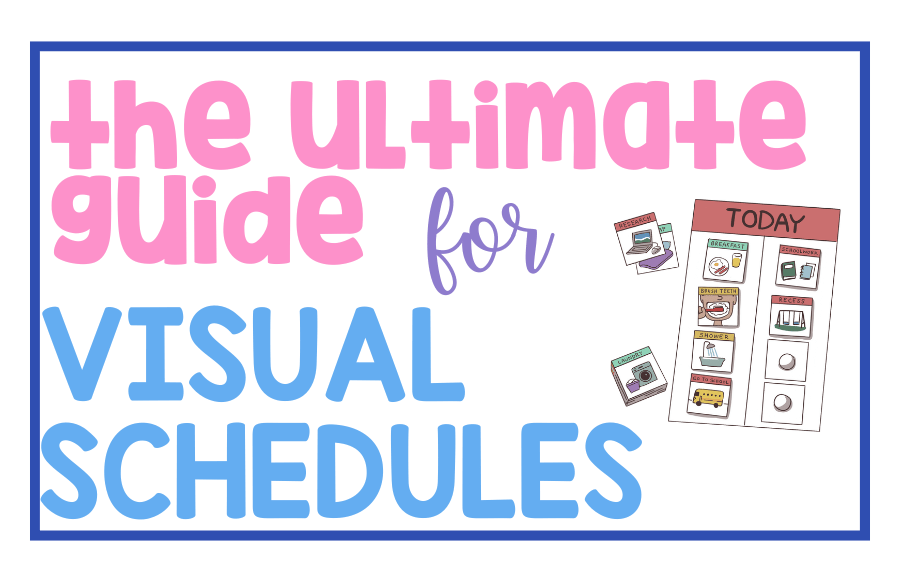
If you’ve ever had a student ask “What are we doing next?” a dozen times before lunch, you already know how powerful a visual schedule can be. A visual schedule is exactly what it sounds like—a simple, visual way to show students what’s coming up in their day. But it’s so much more than a classroom calendar. For students who thrive on routine and structure, visual schedules can be a total game-changer.
They’re especially helpful for students with autism, ADHD, or other special needs, but honestly? All students benefit from knowing what to expect. It creates a sense of safety, builds independence, and helps reduce anxiety and behavior issues that often come from the unknown. And to be honest, these don’t need to be just for special education students. These can be for neurotypical students as well.
This post is going to be your ultimate guide for all things visual schedule. We will talk about why visual schedules are so important, explore different types you can use in your classroom, and give you tips to troubleshoot when things don’t go quite as planned. Let’s make schedules work for you—not add one more thing to your plate.

OVERLOADED caseload? No idea how you are going to manage it all? This Summit is for you.

calling all SPED Teachers
OVERLOADED caseload? No idea how you are going to manage it all? This Summit is for you.

Why Use Visual Schedules?
Visual schedules aren’t just a cute classroom accessory—they’re a powerful support tool that can make a big difference in your day-to-day flow. There are SO many benefits of visual schedules- more than we can dive into even here, but I want to give you just a few.
So many people will say they are a crutch, or try to move their students away from them. But I always stop them and ask about their own visual schedule. How do they know when their appointments are? Or what is coming next in their lesson or unit? How do they remember when the next staff meeting is? We ALL use visual schedules in one way or another. They aren’t a crutch, but something that is essential to being successful in life.
Anyways, if that didn’t convince you here are a few more student specific reasons why they’re really worth the hype:
Predictability & Structure
Many students, especially those with autism or ADHD, feel more comfortable when they know what’s coming next. Visual schedules take the guesswork out of the day, which helps reduce anxiety and creates a sense of calm and control.
Students who struggle with anxiety can be nervous about little changes such as what the special area is for the day. These visual aids can support them by telling them what is coming. Even if you have very structured days with your daily routines, there are many days in school that have a change in schedule (think assembly, fire drill, guest reader, delay etc.). Visual schedules need to be used every day so on these days they can support the students as well. They cannot be used just for the different days- students won’t buy in or trust it if it is only used on the different days.
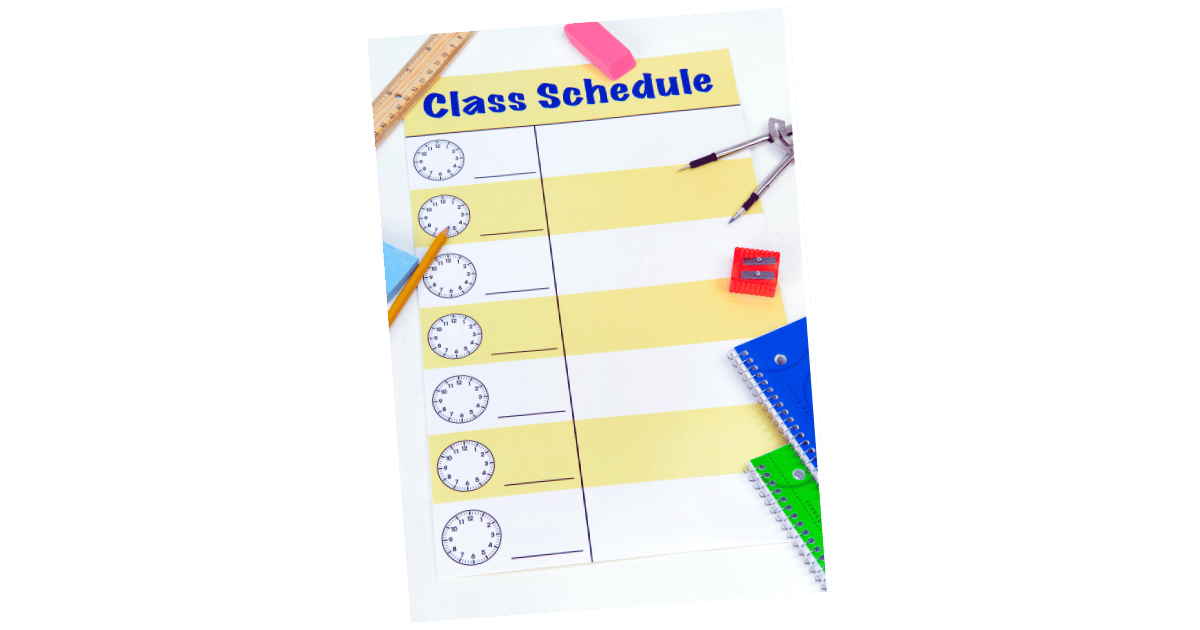
Independence & Self-Regulation
Instead of relying on constant adult prompts, students can use the schedule to guide themselves through transitions. It’s a great way to build independence, boost confidence, and teach self-management skills.
Those students who are constantly asking you what is coming up, they are starting to rely on your answers. By giving visual cues of what is coming through their visual schedule, they can build independence by looking what is coming for themselves.
Improved Behavior & Engagement
Uncertainty can lead to frustration—and frustration can lead to meltdowns. Visual schedules help prevent those tricky moments by clearly laying out expectations, which leads to smoother transitions and better engagement throughout the day.
A secret way they really help behavior is with transitions. If you have students checking in with their schedule between activities, it can make transitions smoother. You can use check your schedule cards that prompt the student to check their schedule. This supports them moving into the next activity easier than just verbally asking them to transition. And we all know that transitions are were many behaviors start to happen.
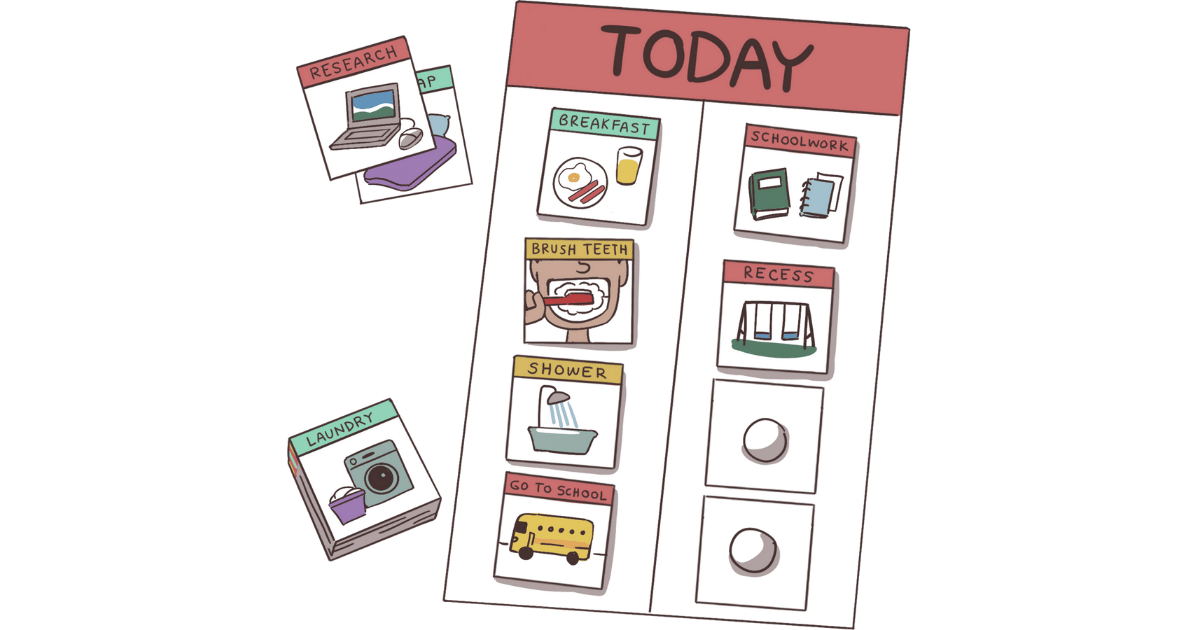
Supports Different Learning Styles
Not every student processes verbal instructions easily. Visual schedules give those learners another way to access information in a way that makes sense to them—especially helpful for visual learners and students who struggle with auditory processing.
This is especially true for Autistic children. We need to provide these directions visually because if we were just to orally go over their schedule, they will not be able to process it easily and remember it– leading to even more behavior problems
Types of Visual Schedules
Not all visual schedules are created equal—and that’s the beauty of them! You can (and should!) tailor them based on your students’ needs, strengths, and your classroom setup. Here’s a breakdown of the most common types and how they can help. We will go from the most concrete to more abstract.
When we are talking about visual schedules, we are taking about individual schedules. Not to be confused with a class schedule, which is still important to have. These schedules are unique to the student, should not be shared, and should reflect the student’s exact day.
Object Schedules
These schedules use real objects—like a spoon to represent lunch or a toy car for playtime. They’re especially helpful for early learners or students with significant cognitive disabilities who need concrete, hands-on cues. This is a great place to start for young autistic kids. Since the object is directly tied to the activity, this method can help build understanding and anticipation, even before language is fully developed.
✔️ Positives:
- Super concrete—perfect for early learners or students with significant disabilities
- Great for building understanding before abstract symbols make sense
⚠️ Drawbacks:
- Bulky and harder to prep/store
- Limited to a small number of activities unless you have a lot of space

Picture Schedules
This is one of the most widely used types of visual schedules, and for good reason! These use icons, symbols, or real photos to represent activities. They’re perfect for non-readers and students who are just beginning to associate images with actions. Plus, they’re super easy to customize to your classroom routine or even a specific student’s interests (hello, dinosaur icons!). When using these, I like to have the picture and the words so students eventually can move away from the pictures.
Something to keep in mind is that although clipart is used more often, it can be abstract. Many times real life pictures can support students better. If you are in an elementary school, consider even taking pictures of the different areas- just be sure they are clear and understood by the learner! Click here to get some real life visuals!
✔️ Positives:
- Easy to understand for non-readers
- Highly customizable—you can use photos of your own classroom, students, or materials
- Velcro options = interactive and hands-on
⚠️ Drawbacks:
- Requires some prep time up front
- Can get overwhelming if too many pictures are on the strip
- Visuals get ruined/ lost easily
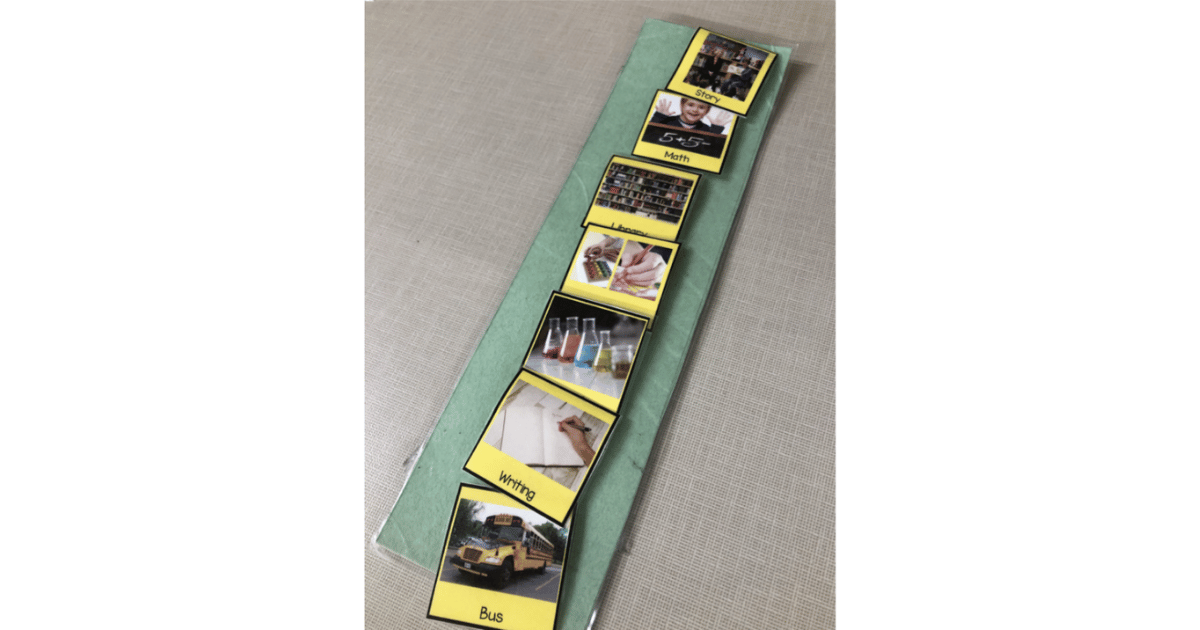
First-Then Schedules
A first then board shows only two steps: what needs to be done first, and what comes next. For example: First math, then recess. It is important that the first is a working block and the second is more motivating or rewarding block. This is based on the ABA principle the premack principle. Although in rare cases, students like it to just show them the two steps such as first math, then reading, most of the time this is not the case.
✔️ Positives:
- Reduces overwhelm—students only see two steps at a time
- Great for helping students build tolerance for non-preferred tasks
- Reinforces the idea that fun things come after work
⚠️ Drawbacks:
- Doesn’t show the whole day—students may need additional supports to handle transitions beyond the “then”
- Might need frequent updating throughout the day
Checklist or Written Schedules
For students who can read, written schedules or checklists are a great tool for building independence. These can be as simple as a list of to-dos or as detailed as a full daily agenda. Many students enjoy the satisfaction of physically checking off each task, which also reinforces executive functioning skills like planning, task initiation, and self-monitoring.
This can look like a full day written out for the student, or even a sticky note or whiteboard with the next 3 steps they need to do. This should be used with students who are fluent readers. It should not be used with students who struggle to read. This is the type of schedule most of us reading probably use!
✔️ Positives:
- Age-appropriate for older or more advanced students
- Promotes independence, executive functioning, and planning
- Easy to update with pen, whiteboard, or printed lists
⚠️ Drawbacks:
- Requires reading fluency
- Less engaging for students who still need visual or tactile support
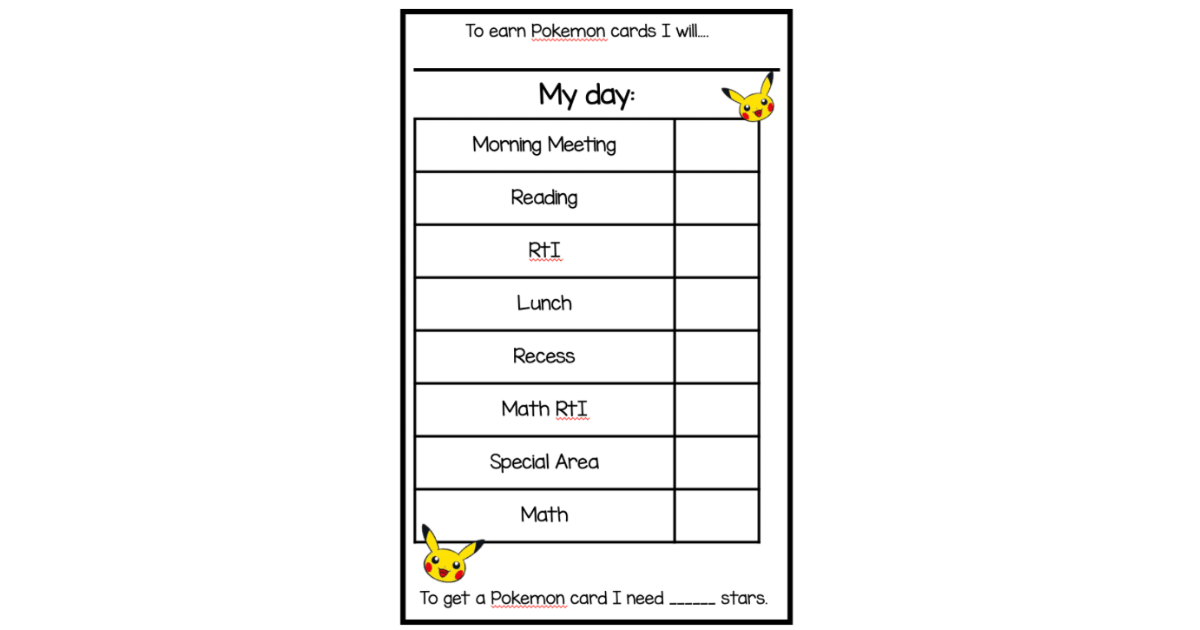
Digital Schedules
Tech-savvy students may prefer using a tablet or computer to access their schedule. This is also good for students who may not want to seem different if their peers are not using a schedule. Digital schedules can be created using apps, Google Slides, or classroom platforms, and they’re super easy to update on the go. These are especially useful for students who have 1:1 devices or for classrooms trying to cut down on paper use. Bonus: some apps even offer voice output or timers built right in! Here is a tool that has a schedule and a behavior system built right in!
✔️ Positives:
- Great for tech-savvy students or classrooms going paperless
- Easily editable—just click and change!
- Some apps include built-in timers or voice prompts
- Private for students who do not want it obvious that they are using their schedule
⚠️ Drawbacks:
- Requires access to a device and occasional troubleshooting
- Can be distracting if students use the device for other things
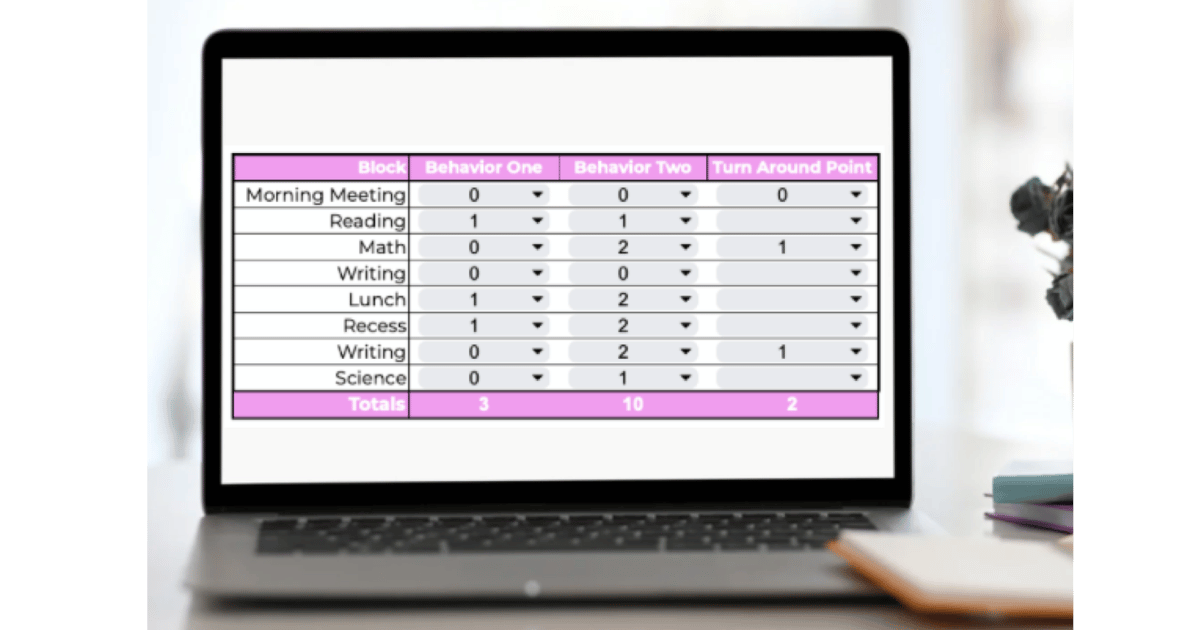
What to Put on the Schedule
Once you’ve chosen your visual schedule format, the next step is figuring out what to include. Start with the main parts of your day—things like arrival, morning meeting, lunch, recess, specials (like art or physical education), and dismissal. These help set a predictable structure that lowers anxiety and supports smoother transitions.
You can also break the day into smaller activities like independent work, group instruction, reading time, or sensory breaks. These details are especially helpful for students who need more step-by-step support. The most important daily tasks should be on there, especially ones that cause transitions.
Be sure to include self-care routines (bathroom, water breaks, calm corner) and any related services like speech therapy, occupational therapy, or physical therapy to name a few. Seeing these on the schedule helps students prepare and reduces resistance or confusion when it’s time to leave the classroom.
And don’t forget motivators! Add in fun activities like iPad time, drawing, or games. When students know something they enjoy is coming, they’re more likely to stay on track. Be sure only to include these if they are 100% going to happen at the time you give. If you are having a student work for them, and they have the possibility of NOT earning it, do not put it on their schedule. This would be better used with token boards. Grab some free printables here. This is a great resource to supporting and reinforcing positive behaviors.
Whether your schedule covers the whole day or just the next two steps, the key is to make it clear, consistent, and tailored to your students’ needs.

Common Roadblocks & Solutions
Even the best visual schedules can hit a few bumps in the road. If you’ve tried using one and felt like it just wasn’t working—don’t give up yet! Here are some common challenges and simple solutions that can make a big difference:
Student ignores the schedule
Try this:
– Start small! Use a first-then schedule with a super motivating activity. Model how to use it over and over, and celebrate when your student starts checking it on their own. A first-then board can be a first step to getting the student to buy in.
– Model, model, model! Say the schedule is for you! Using a schedule is one of many important life skills, so if they can see us using it, they will be more likely to use it. Go over the daily schedule and verbally say what is coming. If there is a change, highlight that. Eventually the student will see the value of it and start to buy into it. Forcing the student to use it will never go well, and only push them further away.
Student rips or throws the schedule
Try this:
-Upgrade your materials! Use laminated cards, stick them on a lanyard, or go digital with a tablet or computer version. Some kids need a schedule that can take a little rough handling.
-Again model, model, model. Maybe the student isn’t ready to be in charge of their schedule yet and they need you to continue to model it.
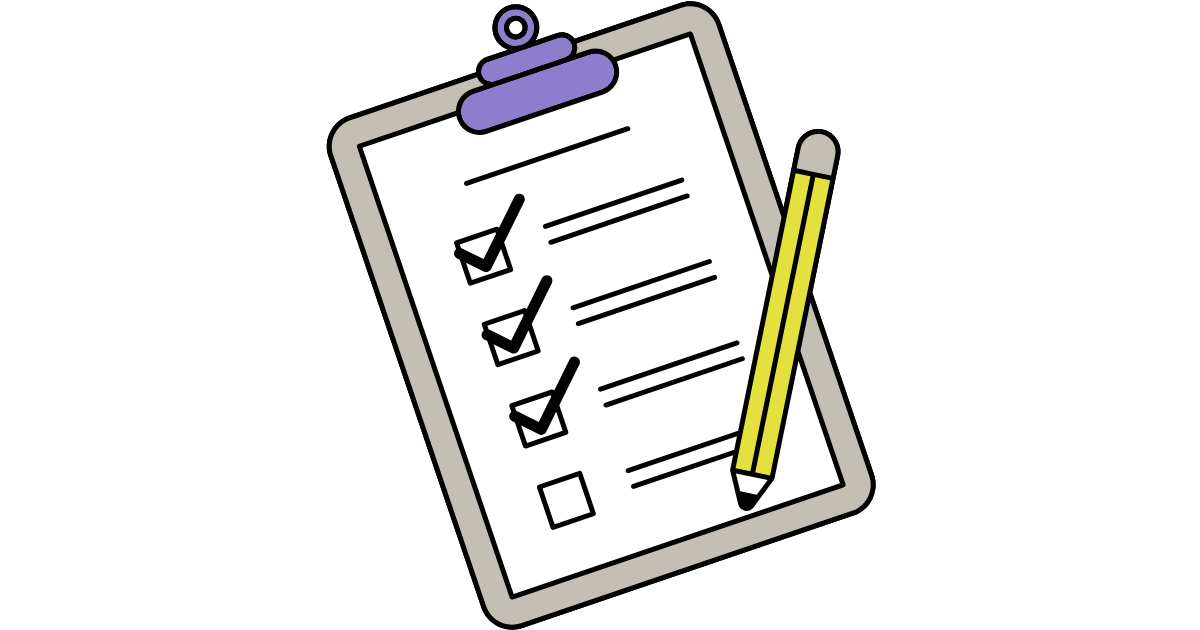
Student gets anxious when the schedule changes
Try this:
– Use a “change” icon to signal when something is different in the child’s day or use social stories about what to do when plans change. Practicing flexibility ahead of time makes the real thing easier.
– When students learn to trust their visual schedule, they know that if there is change it will be on it. Their schedule is constant and helps them feel calm.
Too many activities feel overwhelming
Try this:
-Break the day down! Use mini-schedules so you have less visuals on the actual schedule.You can use a mini schedule for the longer daily activities like the morning routine, reading block, or math. Sometimes less really is more. Here is a blog post all about mini schedules to help!
Visual schedules might seem like a simple tool, but don’t underestimate their power. With the right setup, they can really support your students—boosting their independence, reducing anxiety, and making transitions smoother for everyone. They can also help support positive behavior and navigate social situations like change of schedule.
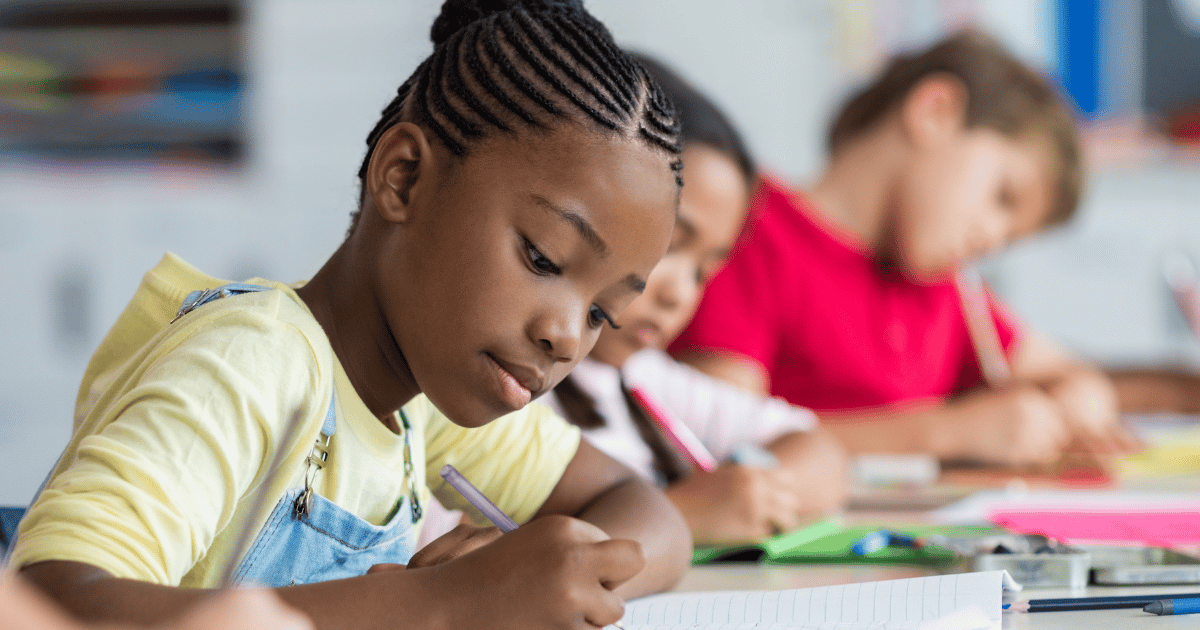
Remember, there’s no one-size-fits-all approach. The best visual schedule is the one that works for your student—whether that’s real objects, simple picture cards, or a sleek digital version.
And hey, if it doesn’t click right away? That’s normal! Troubleshooting is part of the process. Make small tweaks, try new formats, and keep it consistent. It’s absolutely worth it.
One last thing: visual schedules aren’t just for early learners. They can be incredibly effective all the way through from elementary to middle school, all the way up to high school. Teens benefit just as much from knowing what to expect—and they might just prefer a checklist or digital version.
Here are some other blog posts to help support you in supporting your students:
– 11 of the Best Podcasts for Special Education Teachers: love learning on the go? me too. Here are 11 of the ones I have found!
– How to Create Behavior IEP Goals: Always a tough thing is to write behavior IEP goals. Here is a whole blog post that will help you write them!
– Best Hand Signals for Classroom Management: Classroom loud? Try using hand signals but not too many- make sure you have the right ones!